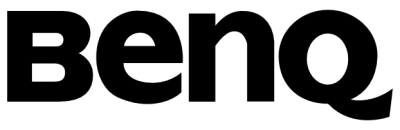BenQ Immersive Golf Simulator Projector - Golf

Immersive Golf Simulator Setup Transports You
Critical factors that affect choosing the best projector for you are usage requirements and room dimensions.
4K Projectors for Multi-Role Golf Simulator, Home Cinema, and Gaming
For simulator systems such as FlightScope, Uneekor or Foresight which are optimized for use with GSPro, E6 CONNECT or TGC 2019 with support for 4K output, you want a projector that makes you feel like you are actually on the course. For the best widescreen experience, BenQ true 4K short throw projectors deliver an amazing 8.3 million pixels, creating immersive visuals even on impact screens as wide as 18ft. Another benefit of this setup is that it doubles as a stunning home entertainment center either for watching the Masters in 4K or streaming movies and playing video games with your family. BenQ 4K projectors with throw ratios ranging from 0.8 to 1.1, can be mounted 12’ to 20’ away from the screen, and have the home theater features you want, such as color accuracy, HDR, and eARC, turning your golf simulator room into a multi-role entertainment area.
Advanced Projectors for Large Room Golf Simulator Setups
Projectors powering full scale golf simulators need to be bright in order to display breathtakingly beautiful golf courses on a large impact screen that’s typically taller than 9ft. For this kind of setup, a projector with 5000 lumens ensures the picture is vivid and visuals have lots of pop. When using higher end golf simulators such as Uneekor and Foresight, for the best results you should use BenQ laser golf simulator projectors that are lamp and filter-free while offering long lasting reliability. Importantly, you also get a dedicated golf mode with near perfect Rec.709 color accuracy for added realism.
Projectors Dedicated to Golf Simulator in Constrained Spaces
Many popular golf simulator systems such as Optishot, Garmin R10, SkyTrak SIG8 and SIG10 are setup for a smaller impact screen, typically shorter than 9ft. They are portable and very easy to assemble, which doesn’t require that much space at your home. BenQ LED short throw projectors with throw ratios ranging from 0.6 to 0.9 are an excellent match for situations where space limitations really matter. They use cutting edge DLP imaging technology, delivering a high contrast ratio, wide Rec.709 color accuracy, and no need for lamp or filter changes.

Golf Realism Brings the Course Home
A good projector is the essential heart of a good home golf simulator. It projects the digital feed of the simulator software onto the impact screen so that you can see your ball fly in front of you, bringing the experience to life on-screen.
Essentials to Keep in Mind when Choosing a Golf Simulator Projector
Aspect Ratio
The first thing to consider is the aspect ratio of the screen. For smaller setups, a 4:3 or square aspect ratio offers the most hitting zone coverage in a small area. Projectors with native 4:3 aspect ratio (XGA) have lower resolution, but you can also setup a higher resolution projector to display in a 4:3 mode. A widescreen aspect ratio is more realistic and gives you a better view of holes away from the fairway. Native 16:9 and 16:10 widescreen projectors offer higher resolution and are excellent when used as a home theater or large screen TV.
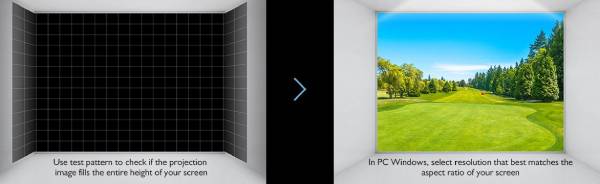
4:3 signal as projected by a 16:9/16:10 projector
Here we are going to show you how to set up your projector, computer, and graphics card to adjust resolution and aspect ratio to make the image fill up your impact screen, with just a few quick steps.
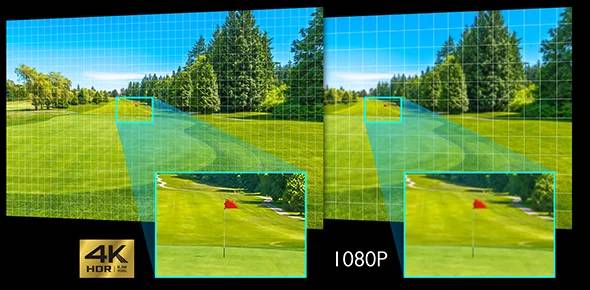
Resolution
Resolution is what enables you to see details on every tree and the subtle contours of a sand trap. The bigger your impact screen, the more important resolution becomes in creating a realistic image. Typically smaller systems will use 1080p or lower resolution, and WUXGA is used for mid-sized screens. For the best widescreen experience, a 4K projector creates an immersive image even on impact screens larger than 13 feet wide. This is especially important if you are using high-end simulators optimized for use with software such as GSPro, E6 CONNECT or TGC 2019, which supports 4K output.
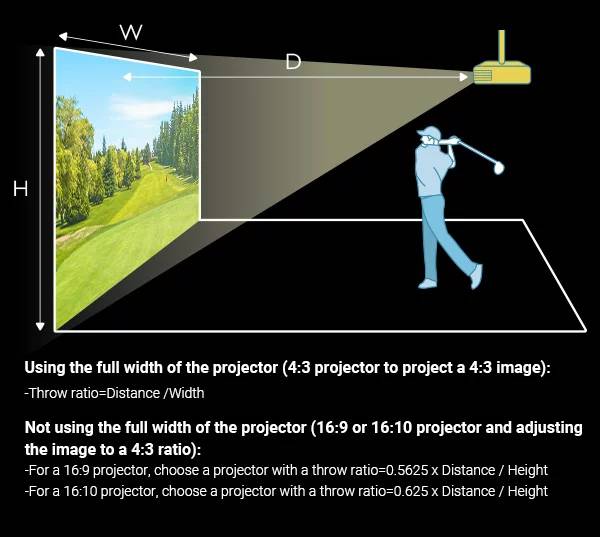
Projector Position
- The best mounting position for a projector is just behind and above the hitting area, roughly 2-3 feet behind the tee location, so the projector is away from the club path and sufficiently away from the screen to avoid being hit by a golf ball (and without casting a shadow).
- The “throw ratio” of a projector determines the distance needed for the projector to fill up your impact screen. For most home simulation setups you will want a “short throw” projector, which has a throw ratio around 1.0 or less, which helps you put the projector where it is needed to fill the screen while being safely mounted outside the hitting area, and without casting a shadow.
Note: The width of the simulator space is a limiting factor, and thus you can use a 16:9 or 16:10 projector to project a 4:3 image. In this case, you won't be using the projector's full image width, and for easier calculation we suggest you choose the right throw ratio using the modified formula to calculate distance and height.
- Most projectors are mounted on ceilings, placed on the floor in front of the impact screen, or to the side of the playing area using optical image correction tools such as lens shift and keystone correction. Some projector models have “digital shrink” which is helpful when mounting the projector further back from the playing area, reducing the image size so it doesn’t exceed screen boundaries.

Brightness & Color Accuracy
Golf simulation projectors need to be brighter than a home theater projector, since you need enough light in the room for your camera to see your club and track the ball spin as it travels to the impact screen. A 3000 ANSI lumen projector is a good starting point for a smaller impact screen. For larger screens that are 10 feet or wider, you will want to look for a 4000 lumen or brighter laser projector. High-end 5000 lumen laser projectors are the most popular choice with brighter rooms and a bigger screens.
Note: A native 16:9 projector that is displaying a 4:3 image only uses 75% of the screen, reducing light output by 25%. For a native 16:10 projector, a 4:3 image uses 83% of the projector’s display, reducing light output by 17%.
The other element to consider for a realistic simulator is color accuracy. A projector with high color accuracy properly shows the bumps in the fairway and the contour of sand traps. Many higher brightness projectors (4000 lumen or more) don’t specify color accuracy, so look for a projector that does (typically as a percentage of Rec.709) to ensure you get a bright and realistic image.
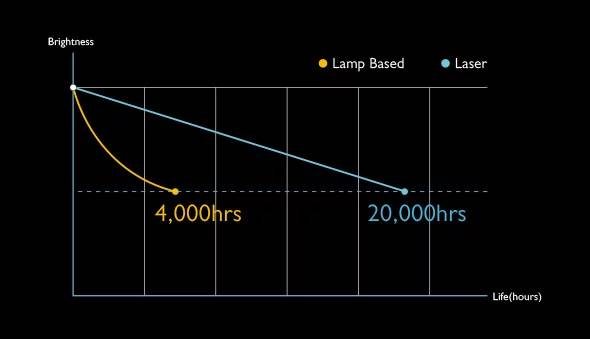
Light Sources
The light sources for the most commonly used projectors usually fall into three categories: traditional lamps, lasers, or LED. Traditional bulbs have the advantage of low purchasing costs, but they come with the major disadvantage of a short-life span. Under normal conditions a traditional lamp gives you about 4,000 to 6,000 hours of service. Furthermore, in the span of those thousands of hours, the light from the lamp tends to deteriorate, becoming both darker and more yellow. Lasers feature ultra-high brightness and long lifespans of roughly 20,000 hours of use, thereby drastically reducing maintenance costs. At the same time, lasers are able to produce a wider selection of wavelengths, they feature a larger color spectrum, allowing them to re-create over 90% of colors visible to the human eye for near perfect color representation.

BenQ Laser Golf Simulator Projector with Hassle-free Operation